If you want detailed instructions to set this up, you can look at the google support site linked here:
Or you can follow these steps.
The first thing you need to do is go into the settings section of your blog this is the page pictured below.
Once you click on settings, you need to then click on mobile and email.
About halfway down you will see "Posting using email". To start using this feature, you just need to fill in the "secretwords" box with something you will remember.
This will create the email address that you send your posts to. If my secret word was dog in this example the email address I would send posts to would be
Once you have your secret word in you need to press "Save Settings!" that's the most important part.
After you've done that, all you need to do is write your post. The email subject becomes your post title, and the body is the body of your post. You can even put images into your email and they will be added to the post as well.
Unfortunately you can't add labels onto your post when you email it in, but you can add them easily later on.
If you have any questions about this process please get in touch.
Have fun with this,
Shaun
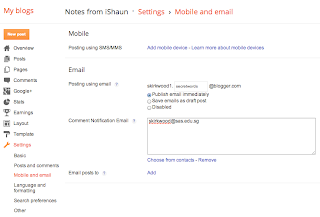

Good stuff. I linked this to my blog as well. Thanks for the detailed description.
ReplyDelete